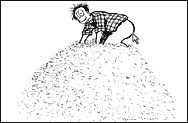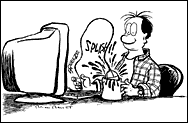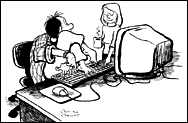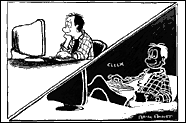As promised in the previous post, here are the 5 followingTips for the Awkward Age of Computing.
We hope that those tips will help you in your way of how to counter the effects of aging to make your computer more comfortable to use.
Remeber that Microsoft provides even more tips for people with age-related problems. You can find them on their homepage.
#6 Cursor in a Haystack:
#7 Losing Your Grip
#8 All Together Now
#9 All Shook Up
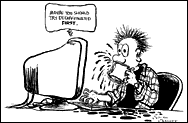 If you have a mild tremor or your stiff fingers are creating typos and other keyboard errors, Filter Keys can give you the equivalent of a steady hand by enabling your computer to ignore brief or repeated keystrokes that you make accidentally. Your can set your PC to ignore or slow down brief or repeated keystrokes by turning on Filter Keys.
If you have a mild tremor or your stiff fingers are creating typos and other keyboard errors, Filter Keys can give you the equivalent of a steady hand by enabling your computer to ignore brief or repeated keystrokes that you make accidentally. Your can set your PC to ignore or slow down brief or repeated keystrokes by turning on Filter Keys.#10 Easy on the Eyes
If the images on your computer screen appear indistinct, or don’t seem quite as sharp as they once did, you can customize the colors displayed on screen to make things easier to see.
We hope that you enjoyed those tips and that they will facilitate your daily computer life. You may ask yourself: But what about problems using the internet? Don’t forget that Hakisa aims to facilitate your use of the internet with the help of a trusted person. Join us now, it’s free!
Courtesy of Brian Basset and Microsoft Corporation