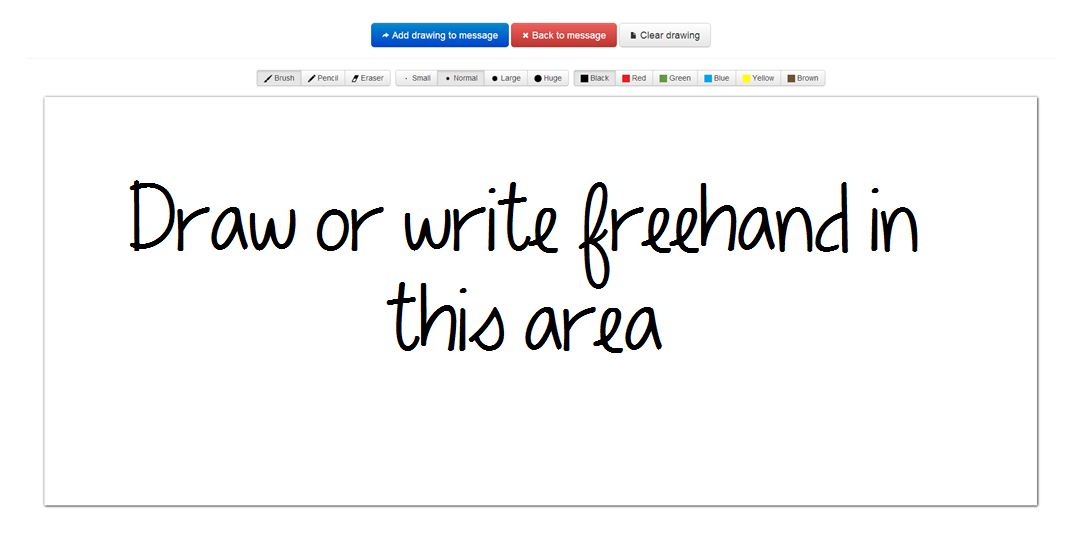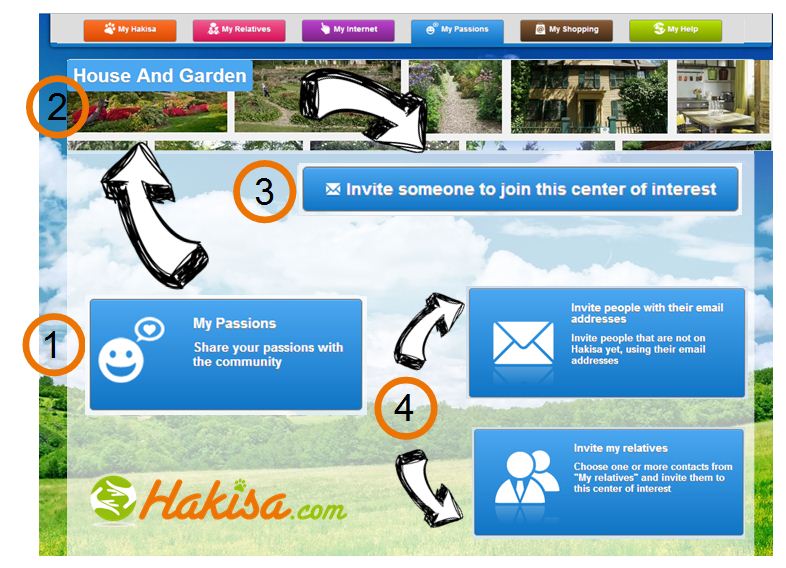With the new features on Hakisa you can even more easily communicate with your relatives and share you passions with your friends! Here are some explanations of the new features:
- Write freehand or draw a picture for your relatives!
A new way to pimp your conversations: Young and old can now share their masterpieces with their family on Hakisa.
To draw or write freehand: go to “My relatives” and select one or more contacts by clicking on their pictures. Click on the green button “Draw or write freehand“. This will open a new window in which you can draw with a pencil or a brush in different colors. Once you finished your masterpiece, you just need to click on “Add drawing to message“.
- Invite your relatives and share your passions
In a previous post we already presented the new centers of interest. Now you can even more easily share your passions with the community!
In order to share passions with your relatives and friends, you can now invite them to centers of interest of your choice! Even friends that are not yet on Hakisa.com can be invited by email address.
Hint: You can invite all contacts to your favorite centers of interest of “My relatives” in just a few clicks. Just click on their photos.
Here is a more detailed description of the different steps:
- Go to: “My Passions” (1):
- Click on a center of interest you would like to share with someone. In this example it’s the center of interest House and Garden (2).
- Click on “Invite someone to join this center of interest” (3).
- You will then find two buttons (4). You can invite someone who is not yet on Hakisa to join you by entering his or her email address or invite a contact from “My relatives” by clicking on their pictures.
There will soon be some more new features on Hakisa! We keep you posted!