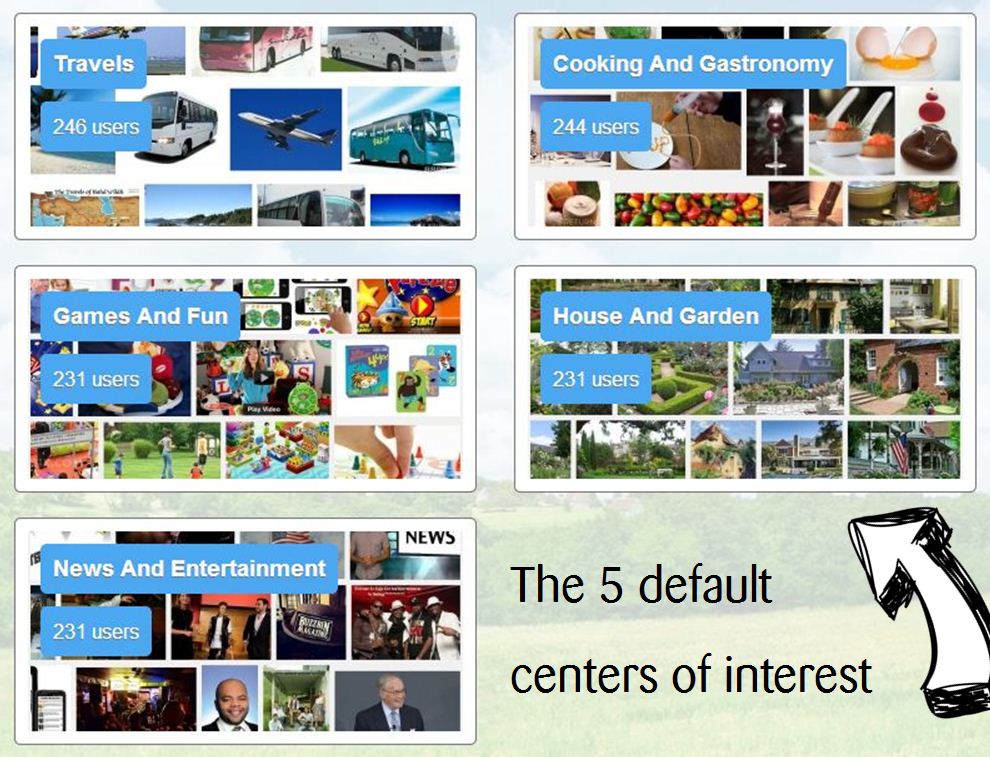A lot of things happened during the last week. Note that your feedback is very important to us and that we are pleased to enhance constantly the Hakisa platform based on the feedback of the community. Here are the new features on Hakisa!
1) Clear names for an easier navigation
You’ve probably noticed it immediately … The names of the different areas of Hakisa have changed. No more Hakifamily, Hakiclic, Hakiweb and Hakishop. The names are now clear and distinct. Thus, the Hakisa users can easily understand the functionalities and features of Hakisa.
2) My Passions – Share your passions with the Hakisa community
You can now share your passions and interests with the entire Hakisa community. In “My Passions” you will find five default centers of interest:
– Travel
– Cooking and Gastronomy
– Games and Fun
– House and Garden
– News and Entertainment
For sure you can add as many centers of interests as you like. Inside a center of interest, you can create new topics (ask questions, share tips and tricks, add photos, etc..) and talk with the members that are sharing the same center of interest! Check it out!
3) Keep in touch with family and friends, start a video conversation and invite your relatives
You write more and more messages on Hakisa and have difficulties finding the right conversations? This problem is fixed now!
In “My Relatives” (formerly Hakifamily) you can now directly access your 5 last messages and also search for specific conversations. To search for a conversation, simply select the participants from your contacts and click on “find conversations with selected contacts”.
For new conversations, the principle is the same. First select your contacts, then click on “Write a message to selected contacts” and finally enter your message and send it.
Breaking news: Video conversation is now available
Hakisa now offers a new feature which allows you to stay easier in touch with your family and friends! If you are online at the same time as your contacts, if you have a webcam and the Google Chrome browser, you can start a video conversation and talk in real time with your relatives.
Last new feature: Invite your relatives very easily
It is now really easy to invite your relatives on Hakisa. Just click on the green button “+ Invite relatives”, on the right side in “My relatives”. You will then find various ways to invite your family and friends to join you on Hakisa.
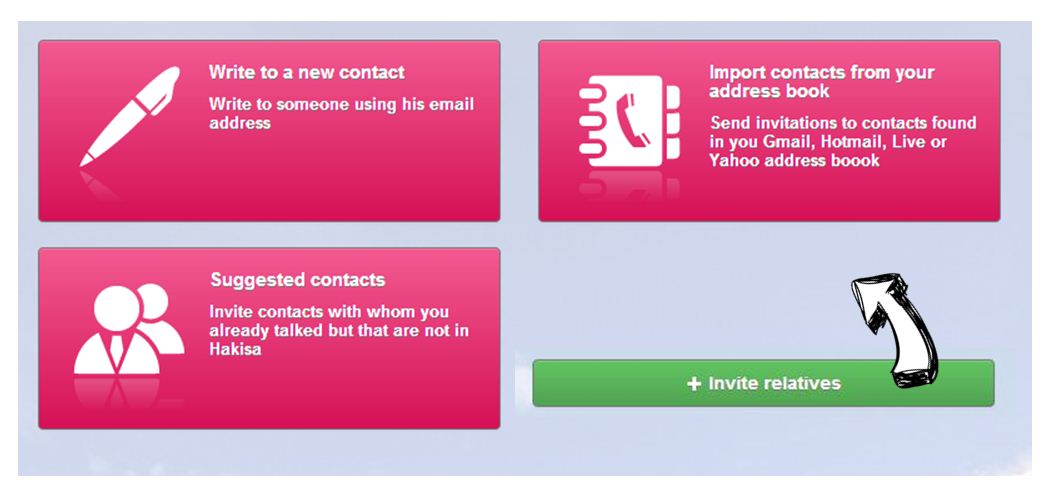
What are you waiting for? Invite your loved ones to join you on Hakisa and check out the new features. We are looking forward to getting your feedback on it 😉