Hakisa develops innovative solutions that allow all users, no matter their age, to easily access digital functionalities and services. Hakisa also offers this technology through business solutions and creates partner white label hubs that include all the features of the Hakisa technology.
After introducing its new shared albums feature in January, Hakisa is very pleased to announce its newest innovation: the easy dashboard!
Usability is in the heart of the Hakisa Technology
The Hakisa technology adapts to all needs and usages of its users, regardless age or digital skills.
In order to enhance usability, the Hakisa Technology is based on the principle: “one button, one action”. Thus, every action is clearly and easily identified. Moreover, each digital space is defined by a specific color allowing the users to understand where they are.
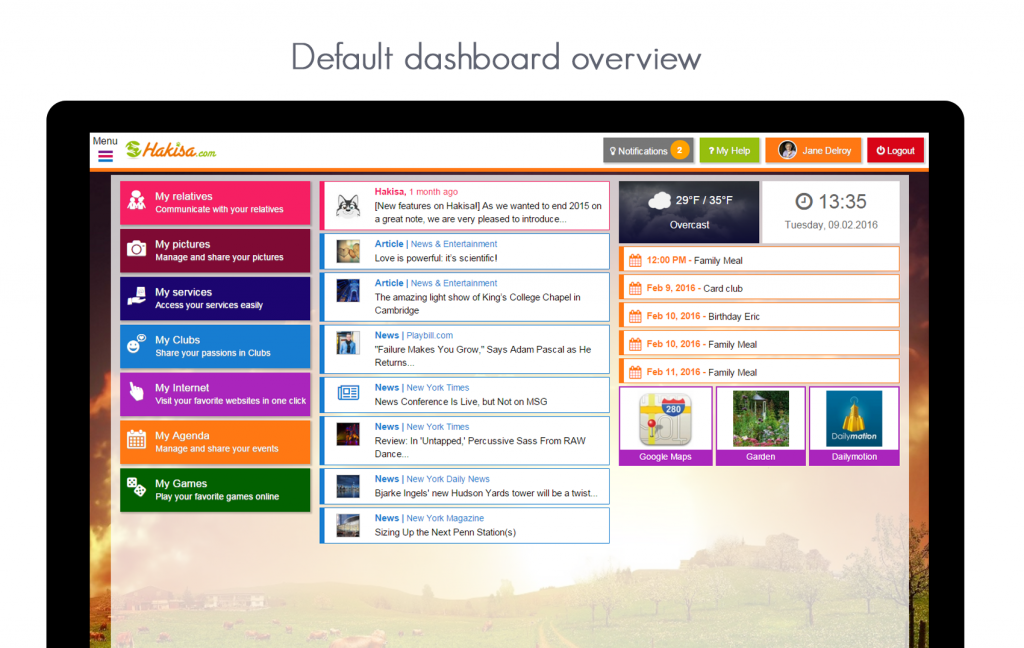
Finally, novice users can ask for the help of a Musher: a trusted relative who accompanies and guides the user online.
An easy dashboard for a simple access
Following usability, the Hakisa technology now offers an easy dashboard function. The easy dashboard function allows each user to configure his dashboard; thus accessing quickly and easily the functionalities the person wants and uses.
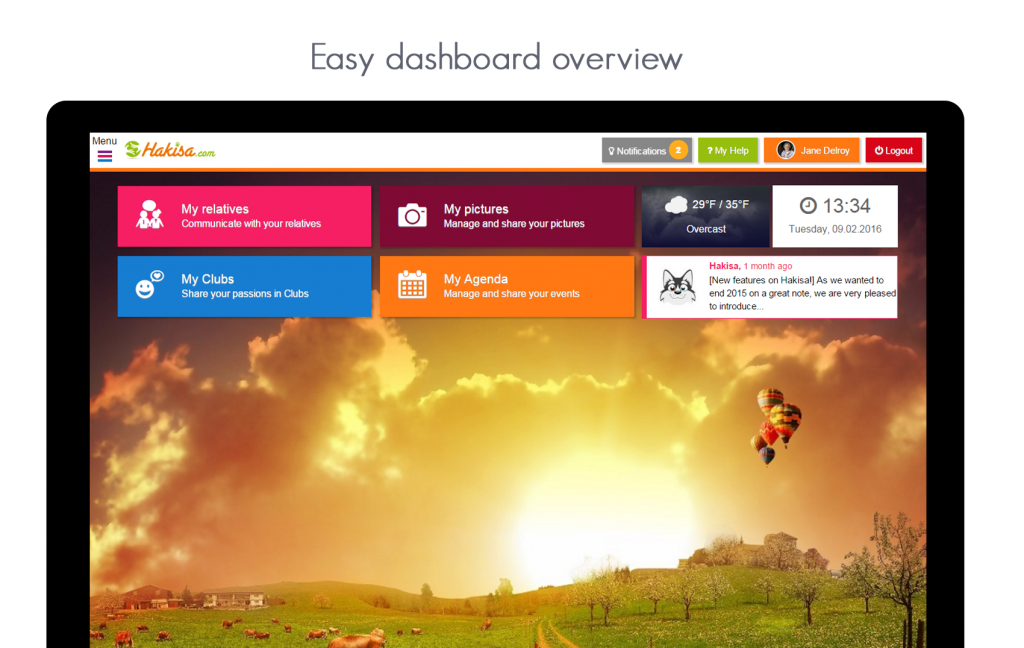
Let’s take an example! A user logs in the hub to do 3 things: send messages to his family, access his shared agenda and access his services. Today, this user can configure his dashboard to display only the “My Relatives”, “My Agenda” and “My Services” buttons.
Configure the easy dashboard
Our white label hubs are free to enable the easy dashboard by default for their users thanks to an integrated Back-Office. The administrator of the hub, can select elements and buttons that should be displayed and thus offer a default configuration.
Naturally, each user is able to enable or disable the easy dashboard. The user is also able to configure the dashboard according to his preferences.
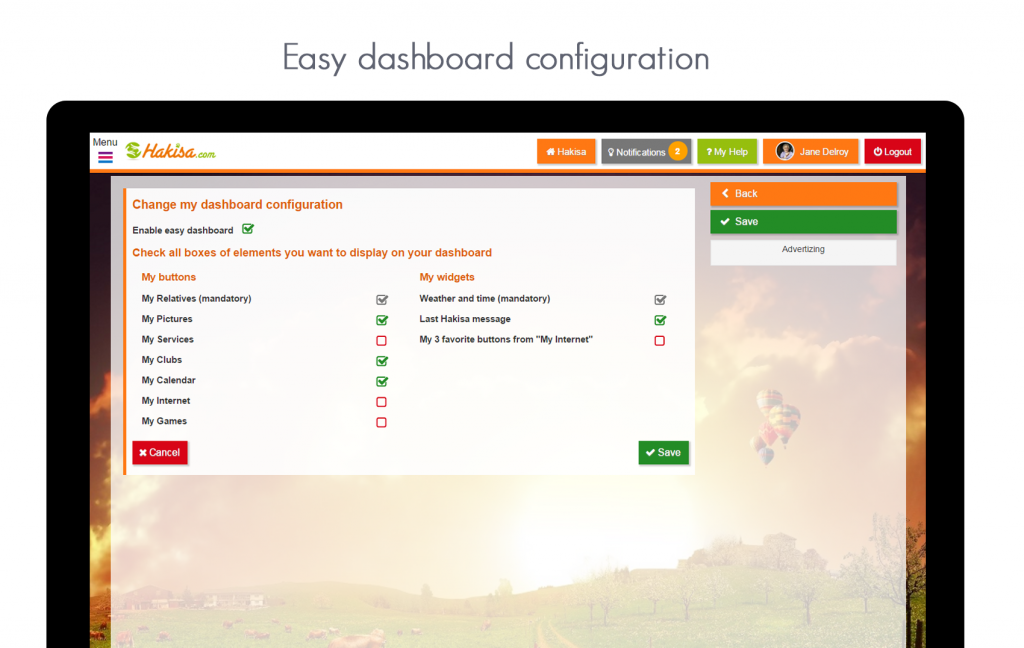
The configuration of the easy dashboard is pretty easy. The user only has to follow a few steps:
- Access his account preferences by clicking on his name in the top right corner of the screen
- Click on “Change dashboard preferences”
- Check the “Enable easy dashboard” box
- Choose the buttons he wants to display on his dashboard
- Click on “Save”
Want to learn more about the Hakisa technology and its back-office for businesses? Contact us!
Want to try out the easy dashboard? Log in or create a free account on hakisa.com right now!
