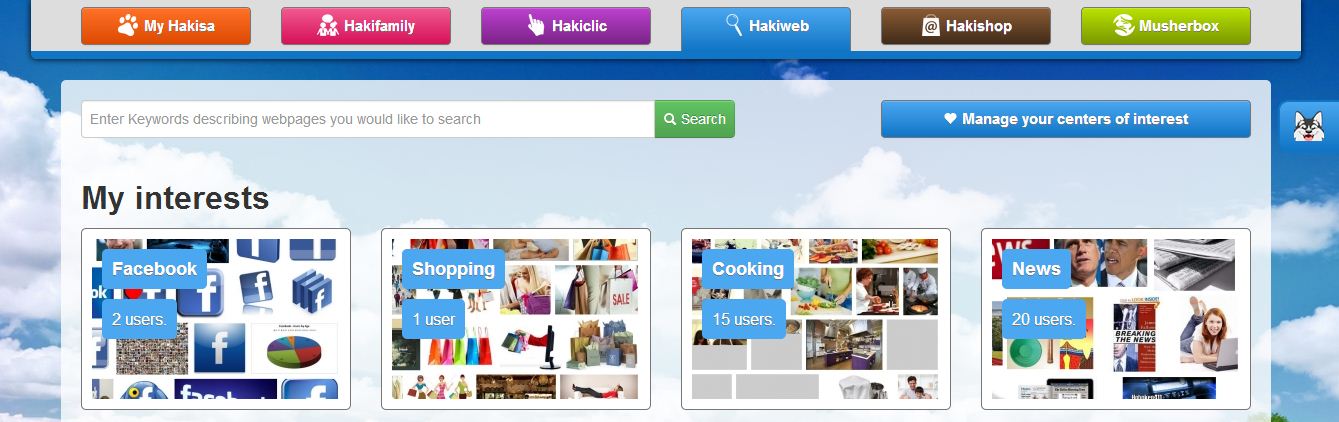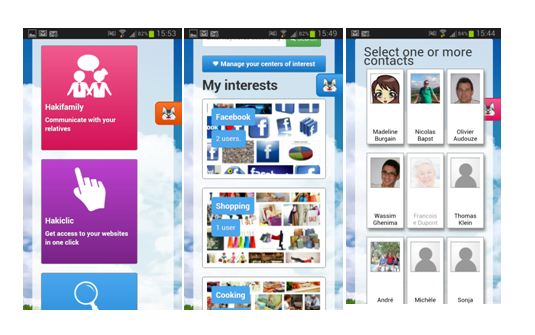The new release we’re about to present you is quite a big visible one, so you may have seen it already while browsing the Hakisa platform. Nevertheless we would like to explain in detail the purpose of this new design! Among the improvements you’ll find :
- a new homepage and a new menu system on each page
- increased personalization thanks to wallpapers
- a responsive design: to facilitate your use on all devices
Let’s have a look at these items now!
As you can see, it’s a brand new refreshed and redesigned homepage! “Why all these changes?” you might want to ask. The main reason, as always, is to provide you a better platform use in order to make your navigation easier and more practical.
Indeed, the homepage that used to appear “a bit long” with elements on several levels is now compacter and clearer.
To do so:
- the button navigation has been moved on the left side of the page, each button is now combined with a short sentence describing the purpose of each area
- your favorite Hakiclic buttons still appear on your home but, in order to keep this first page clear, only 8 of your favorite buttons will show up here
- thanks to the automatic horizontal scrolling of your local news and last received messages, Hakisa gained in visual space without losing content of these elements.
- A new block appeared : “Hakisa is talking to you” where you can find your last discussions with the husky Hakisa, the intermediary between you and the Hakisa team.
Browsing the various pages of Hakisa, the menu bar located on the top of your screen indicates you which page you’re on (the button that looks like a tab) at any time and enables you to move directly to another area of the website by clicking on the appropriate button.
Considering that this menu bar is now smaller than the previous one, it enables you to have a much better visibility on each page’s content.
*Increased personalization thanks to wallpapers’ add
Remember how pages’ backgrounds used to be completely blank? Well it’s a whole new story now thanks to the new possibility we’re giving you: you can now choose your wallpaper that will appear on the background of every page on the platform.
 Of course, you’ll be able to change your wallpaper whenever you feel like doing so : from the page My Hakisa, click on your name (on the top right corner of your screen) and then click on “change my wallpaper”, and finally make your choice (see image above). You can still keep your background completely blank if you prefer.
Of course, you’ll be able to change your wallpaper whenever you feel like doing so : from the page My Hakisa, click on your name (on the top right corner of your screen) and then click on “change my wallpaper”, and finally make your choice (see image above). You can still keep your background completely blank if you prefer.
*A responsive design : to improve your use on all devices
To put in a nutshell : “responsive web design” is about conceiving a website that ensures the user an optimized web browsing on all devices: no matter the size of your device (digital tablet, smartphone, computer…) website elements adapt themselves to it. This way you’ll be able to use an optimized design of Hakisa on various devices.
Here’s an illustration of it :
On smartphone :
On digital tablet :
Please do not hesitate to tell us what you think about the new design! We are looking forward to your comments!